Earlier this week, I gave Tod a hand preparing a PowerPoint presentation. As a Unix geek, he really doesn't have any experience with MS Office "productivity tools" and it was stressing him out.
After having seen the corporate internal style guideline, I can understand why he was concerned. This incarnation of PowerPoint is not meant for the busy executive who needs to convey a message or share info in a meeting, but for someone concerned with looking good. Not productive at all!
Fonts and basic layout are covered by the custom "New Corporate Presentation" wizard in the File menu. After choosing whether of not you need a table of contents, various heading and subheading pages, you can start adding your content. Sounds fine, right? But the styling doesn't stop after the wizard. There are lots of tweaks you must apply manually.
A designer prepared a huge set of rules, including three pages of acceptable colors, combinations and gradients. I can understand something like "the contact page is required" since presentations often get passed around and it's helpful to be able to chase down the author, but there were also rules like: if your topic covers two or more slides, the same headings on the subsequent slides must be gray (150 150 150)." Um....ok. How much time is that going to take to implement if your presentation is so long that it needs a table of contents?
Applying these rules requires a fairly detailed knowledge of PowerPoint. If you didn't know how to get into PowerPoint's Master Slide section, for example, your presentation would always scream DRAFT in grey letters on every page no matter how final it might actually be.
Tod's presentation looked good and his content was solid. But the amount of time it took to prepare the presentation to spec was almost as great as the time it took to gather and edit the materials. Inefficient!




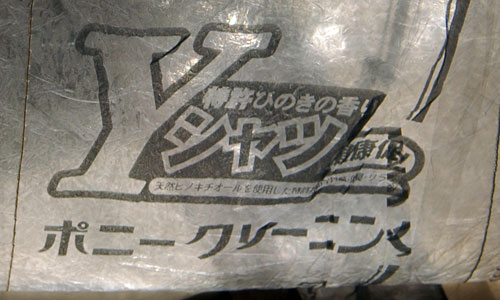



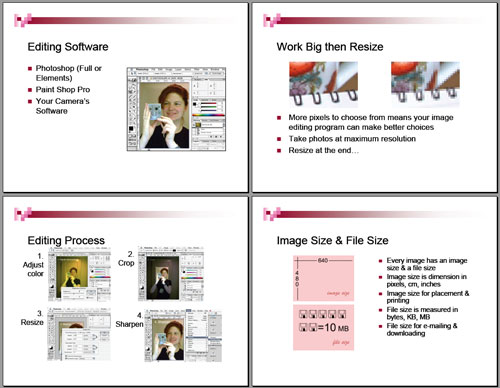


Recent Comments